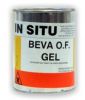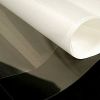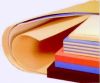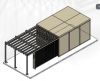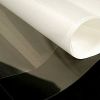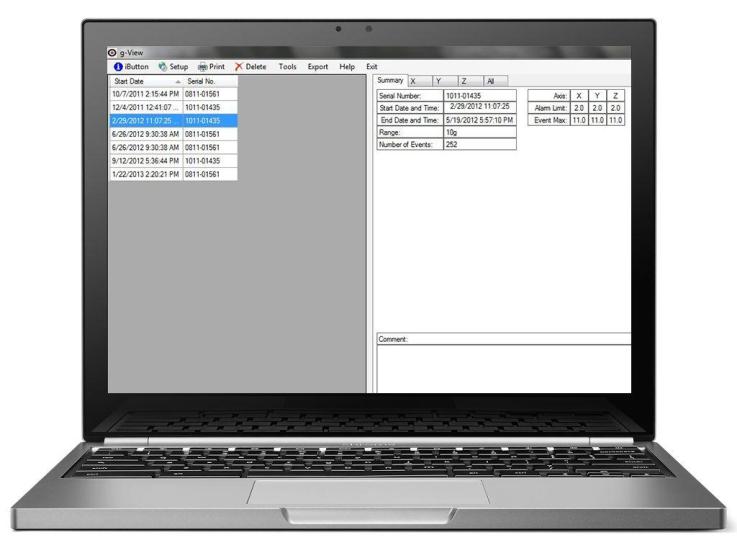Products
- CHEMICALS & RESINS
- GLUES & ADHESIVES
- VARNISHES & WAXES
- CLEANING AGENTS
- LABORATORY WARE
-
LABORATORY EQUIPMENT
- POWER TOOLS & AIR TOOLS
-
HAND TOOLS
- MAGNIFICATION & LIGHTING
- LABORATORY INSTRUMENTS
- ENVIRONMENTAL MONITORS & DATALOGGERS
- BOOK & PAPER CONSERVATION
-
BUILDINGS WALLPAINTINGS AND MOSAICS CONSERVATION
- STORAGE - DISPLAY - PACKAGING - TRANSPORTATION
- PERSONAL PROTECTION
- MISCELLANEOUS SUPPLIES FOR LAB & EXCAVATION
- BRUSHES & RESTORATION COLOURS
- FABRICS & TEXTILES